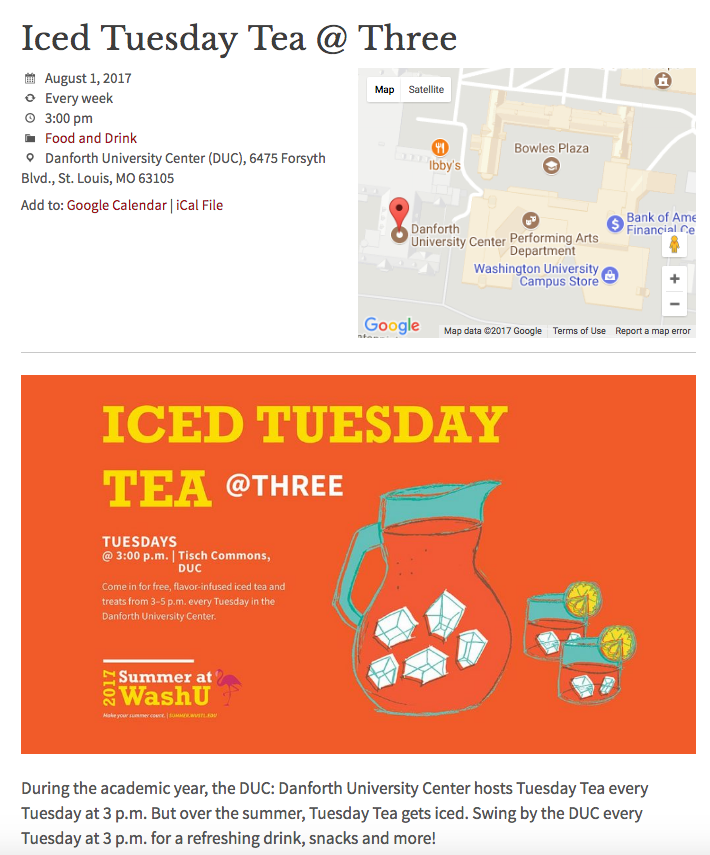The calendar tool makes it easy to create a master calendar or add a subset of events to any page of your site.
Create events to share activities, meetings, lectures and other happenings that your group organizes or wants to feature. You can also create events for important dates such as application deadlines.
A short summary of your event will appear in the calendar. Visitors can click through to each event detail page for more information.
Related guide:
Events in action
Your master calendar displays events by month, giving users the option to view by week or day, or to view upcoming events as a list (agenda).
Optional categories allow your users to filter events.
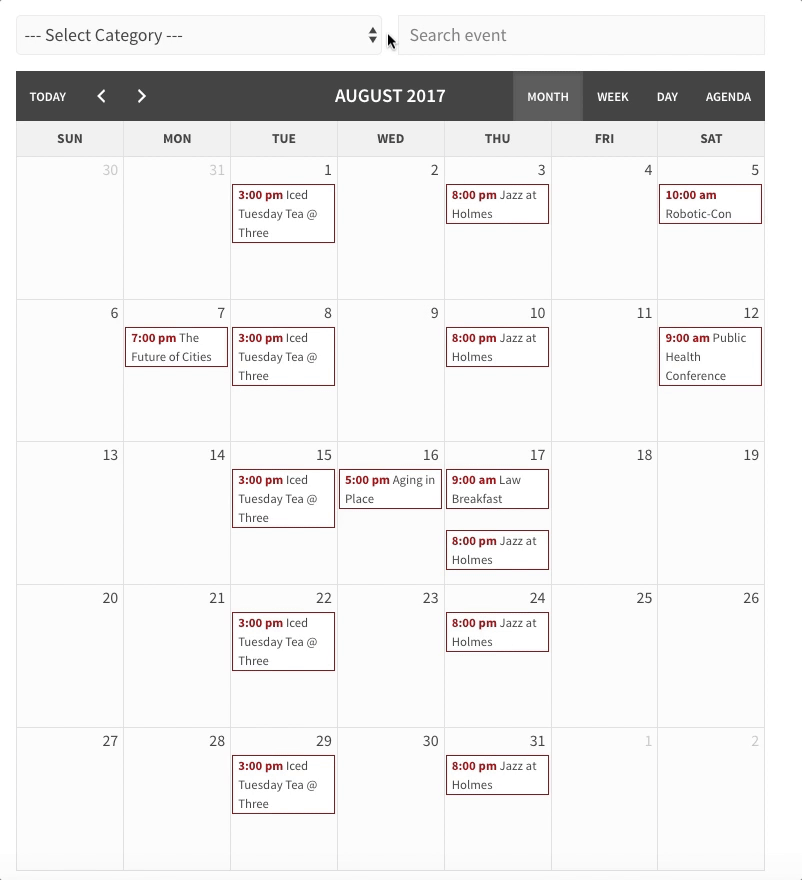
Clicking on an event produces a popup window with a brief event description.
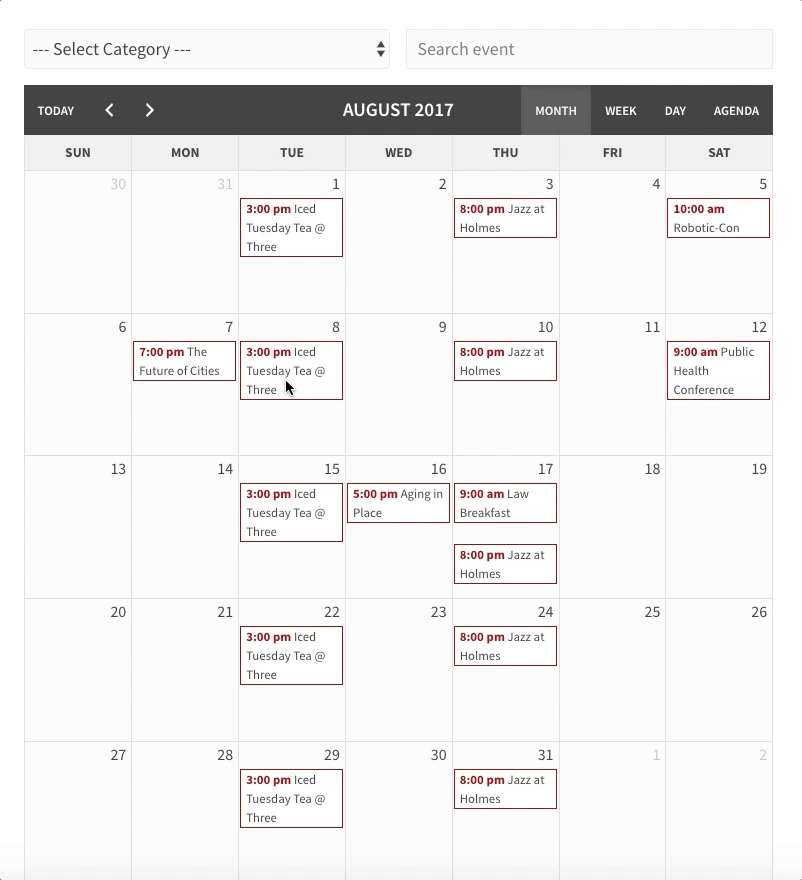
Each event has a detail page. In addition to the basic event fields, this page has an open content field where you can add a full description, including images and links.