The places feature gives you a way to show multiple offices, venues, community partners or other locations relevant to your group.
You can upload an image for each place, or display a map thumbnail instead.
The example below shows how places can be dynamically filtered by category. Whether embedded as a list or a single post, each place shows as a card. You can set each card to link either to a detail page or to a page on another website. You can display the cards in a list or grid view.
Related guides:
Places in action
Shown below: PPI: List block displaying Places as the Post Type; ordered A-Z; 10 posts per page; pulling in all categories; list view; showing images, filters (categories) and link through to detail pages.
See example of places in grid view »

CID Lobby
Gathering space located on the first floor of the Central Institute for the Deaf
-
Mailing Address:
818 S Euclid Ave
1st Floor
St. Louis, MO 63110 - Phone: 314-747-6338

Danforth University Center (DUC)
- Physical Address: 6475 Forsyth Boulevard, St. Louis, MO, United States
- Phone: 314-935-5234
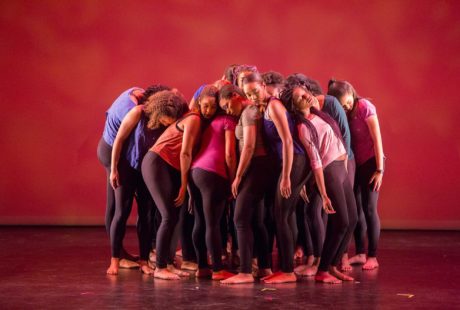
Edison Theatre
Performance venue of the Performing Arts Department
- Physical Address: 6465 Forsyth Blvd, St. Louis, MO 63105, United States
- Phone: 314-935-6543

Eric P. Newman Education Center
Conference center on the medical campus
- Physical Address: 320 S Euclid Ave, St. Louis, MO, United States
- Phone: 314-747-6338
- Fax: 314-286-2200

Graham Memorial Chapel
Historic chapel used for concerts, plays, weddings, lectures and more
- Physical Address: 6445 Forsyth Blvd, St. Louis, MO 63105, USA

Ibby’s
This unique campus bistro offers fresh, creative cuisine inspired by local ingredients and the seasons.
- Physical Address: 6475 Forsyth Blvd, St. Louis, MO 63105, USA

Kemper Art Museum
Part of the Sam Fox School of Design & Visual Arts
- Physical Address: 1 Brookings Dr, St. Louis, MO 63130, United States
-
Mailing Address:
1 Brookings Dr
St. Louis, MO 63130 - Phone: 314-935-4523
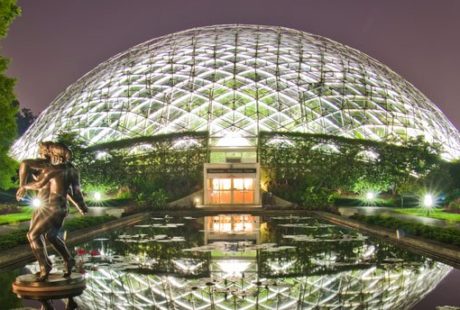
Missouri Botanical Garden
The most beautiful place in St. Louis
- Physical Address: 4344 Shaw Blvd, St. Louis, MO, United States

Program in Audiology & Communication Sciences
- Physical Address: 4560 Clayton Ave, St. Louis, MO 63110, USA
-
Mailing Address:
660 South Euclid Ave
CB 8042
St. Louis, MO 63110