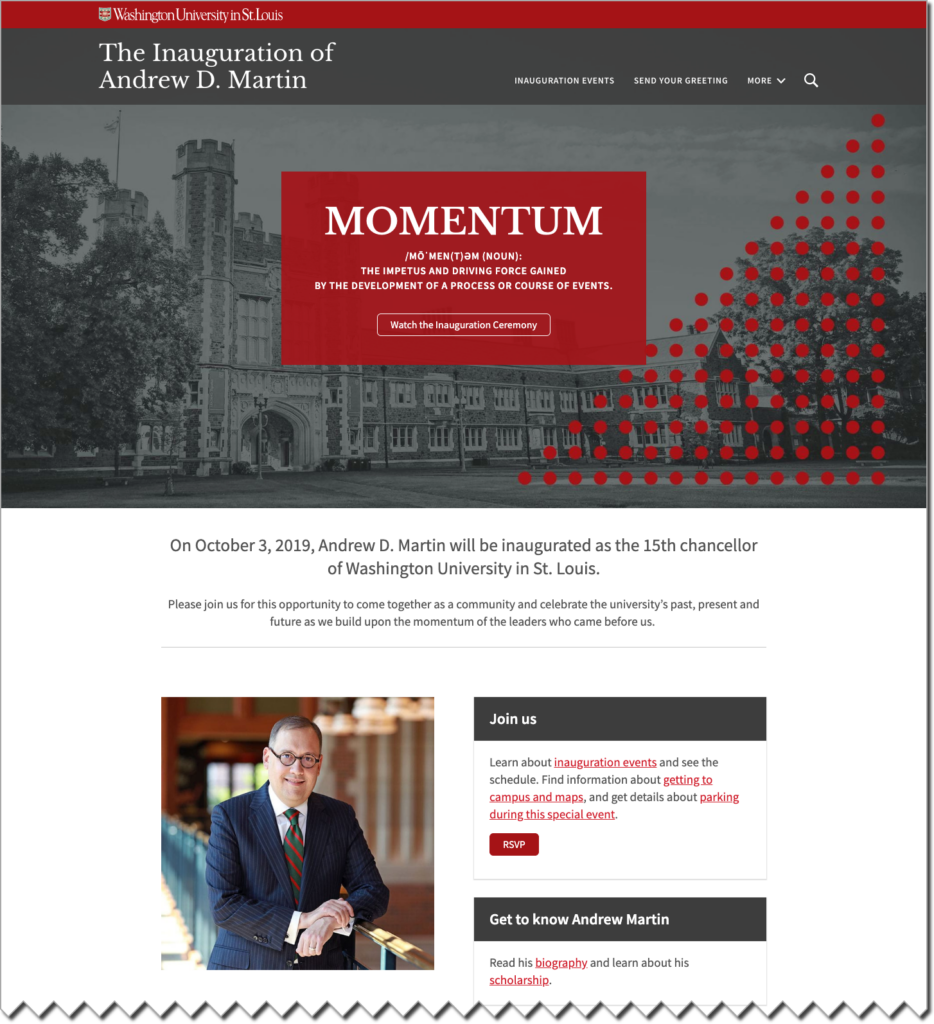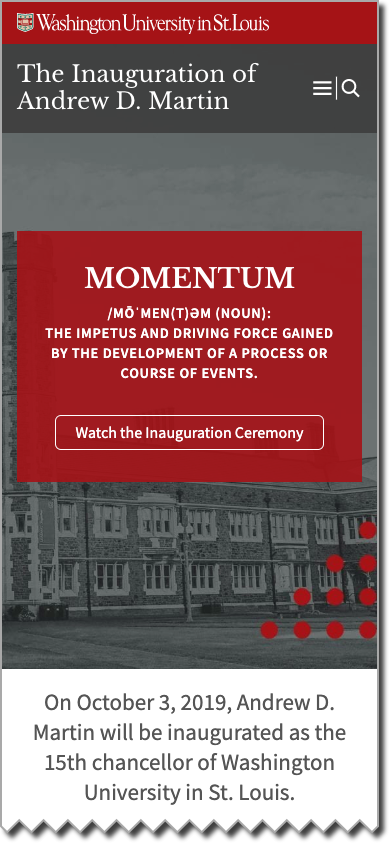Spotlight is a separate homepage and header setting that dramatically alters the impact of your homepage. This layout puts the most important message on your homepage front-and-center where it can’t be missed.
Key features include:
- Expanded featured image. The expanded featured image is twice the height of the standard featured image, so it fills the entire browser window. The expanded image appears only on the homepage.
- Text box overlaying the image. The text box includes a headline, text and button, so visitors can engage within seconds of landing on your site.
- Condensed site header and menu. The condensed header allows content to appear higher on the page. On the homepage, the featured image shows through the transparent menu.
The expanded featured image creates a full-screen “splash” effect, drawing the eye to the message in the center text box. Whether you’re promoting an event or recruiting new members, this layout allows visitors to engage with your most important call-to-action immediately after reaching your homepage.
Related guide:
Spotlight in action
The inauguration website for Chancellor Andrew D. Martin uses the spotlight layout to promote a signature event.
Site visitors immediately know that this event is the most important content on the site, and they can quickly and easily engage by clicking the button.