Turning Off Links for People, Places and Items
Block People, Places or Items tiles from linking to post detail pages.
When to turn off linking
Essentially, you want to prevent site visitors from clicking through to a page with no content.
By default, People, Places and Items have two components: a tile and a post details page. If you want to use just the preview tile, that’s when you’d turn off linking.
Your unique situation will determine which method you’ll use to turn off linking through to detail pages.
This PPI list showcases the tile view, which shows a preview of the People element. In this example, linking through to the detail page is disabled.

Samuel Achilefu, PhD
Michel M. Ter-Pogossian Professor of Radiology
Achilefu’s research focuses on the design, development and biochemical evaluation of molecular imaging agents and drugs in cells and living organisms. He has earned national recognition for his work to use light to activate drugs and the immune system in the body.
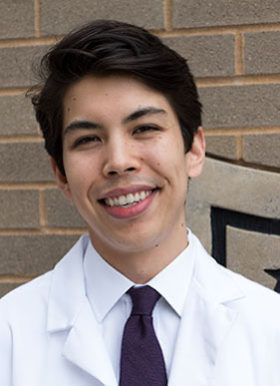
Connor Liu
Medical Student; HHMI Fellow
Liu’s research centers on testing computational strategies that may be used to design therapeutic cancer vaccines to treat malignant brain tumors. This year he was one of 72 students selected to receive mentored training with top biomedical scientists through the Howard Hughes Medical Institute’s (HHMI) Medical Research Fellows Program.
Method 1: Adjust sitewide settings
- From the left menu of your site’s dashboard, go to Settings > People, Places, Items.
- Under Link to detail page, uncheck the post type(s) you don’t want to link to post detail pages.
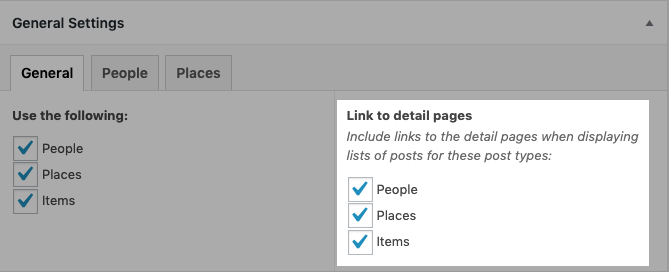
Use case: Minimal content
You have a list of students working in your lab. The amount of information you have for each of them fits in the summary displayed on the tile. You don’t need additional pages for information.
Use case: Minimal content + some off-site content
You have a list of people who are part of your group, so you want to create a Person post for each of them on your site. Many of them have detailed profiles on other websites, i.e., Washington University Physicians or department sites, but some do not. For those who do not, you don’t have enough information to merit linking to a post detail page.
- For those people who do have a profile on another site, enter the link in the external link field, and their name will link to that page.
- Turning off the link to detail page in the PPI settings would make it so the people without an external link did not link to a blank post detail page.
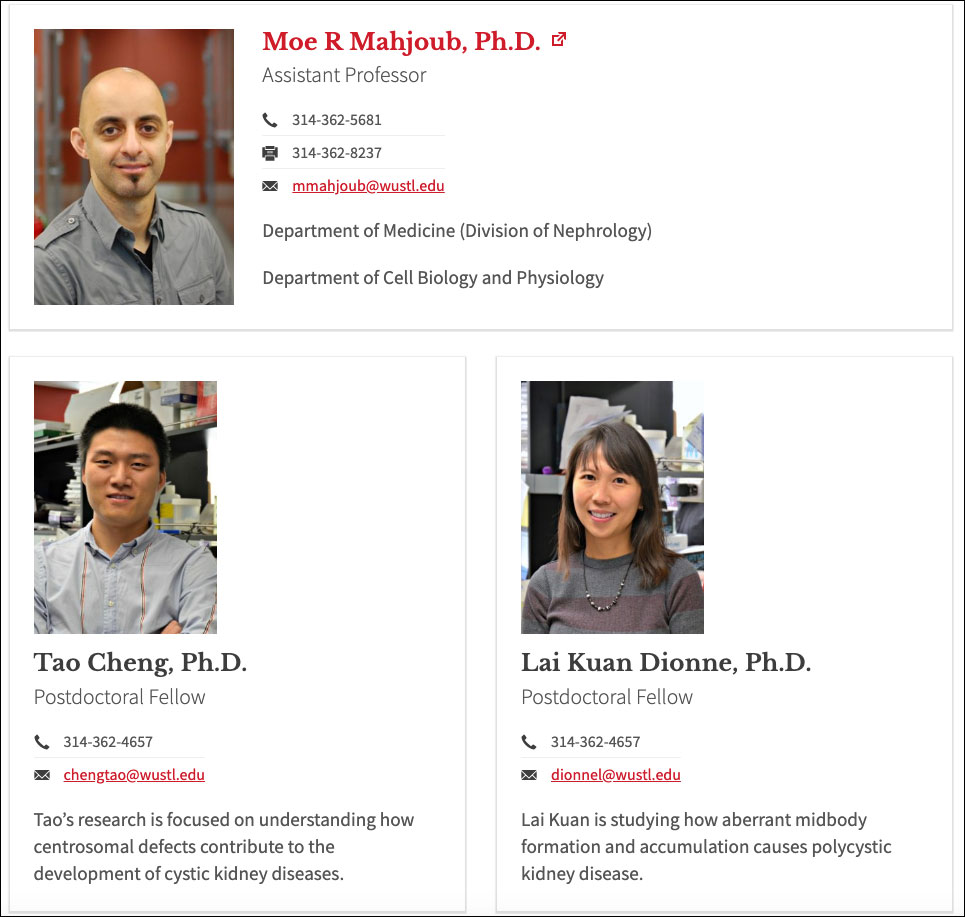
Method 2: Edit settings for a specific PPI list
- Add a PPI: List block to a page.
- In the right settings panel, toggle the slider for Link through to details page.
Use case: Mixed
Your division website has profiles for your faculty; you have lots of information on them and want their People tiles to link through to detail pages.
However, you also want to use People to list your trainees. For them, you only have minimal information such as previous education and training year. You do not have enough content to merit detail pages for the trainees.
Thus, you want some of your People tiles to link through but not others. In this case, you’d insert two PPI: List blocks: one for faculty, and one for trainees. Deactivate linking on the PPI: List block displaying trainees, but leave the default settings for the faculty list.