Making a Site Visible to Search Engines
To publicly "launch" a site, change the visibility settings so search engines can find it.
Your website’s search engine visibility controls whether your site can be found when searching on wustl.edu, Google and other search engines. WashU Sites are always public, but are not truly “live” until they can be found via search engines.
Default setting: Hide from Google
When a WashU Site is first provisioned, the visibility is set to discourage search engines from indexing the site. Essentially, this means that anyone who has the direct link can access your site, but they won’t be able to find it through search engines like Google.
We strongly recommend keeping the default index setting until your site is completely built and ready for the public.
To launch your site: Allow indexing
When you’re ready to make your site live, change the setting from discourage search engines to allow search engines to index this site.
It may take Google anywhere from a few days to a few weeks to index your site. Soon you will see your site in search results, and your site visitors will, too!
Changing visibility settings
- From the left menu of your site’s dashboard go to Settings > Reading.
If your site is currently hidden from search engines, you will see a red warning at the top of the Reading Settings page that says “This site discourages search engines from indexing…”. - Find Site Visibility at the bottom of the page. This section controls the visibility of your site.
- If your site is still under construction, the radio button for Discourage search engines from indexing this site should be marked.
- To launch your site, select Allow search engines to index this site.
- Click Save Changes.
- You can always check the box again if you need to remove your site from search results (e.g., if you have created a new site to replace it).
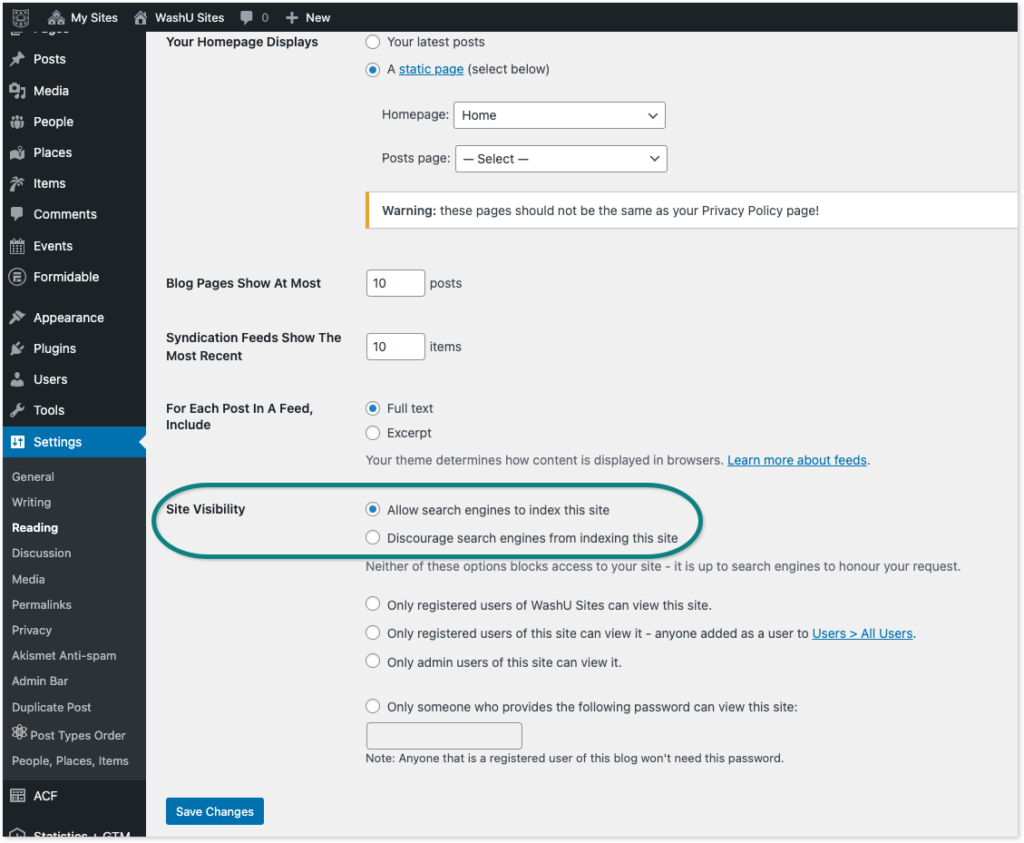
Made the switch, but still not seeing any results? Use this guide to improve your site’s Google rankings.