Adding a New Section with Multiple Pages
After you've launched your site, you may want to add a new top-level page with subpages, but this can be a little tricky with a live menu.
If a live site needs a new section — that is, a new parent page that appears in the main menu, along with several child pages below it — the parent page has to be published first. But you don’t want to publish it until all of the child pages are ready to go.
The chronology here can get a little tricky, so we’ve got your back. Just draft and publish your pages in this order:
- Create the parent page and save it as a draft.
- Create the child pages and save them as drafts.
When you’re ready to publish all pages:
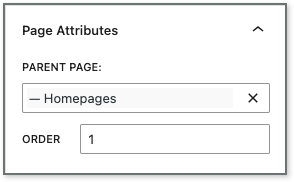
- Publish the parent page.
- For each child page, set the parent page under Page Attributes in the right panel.
- Publish the child pages.
- For each child page, set the menu order under Page Attributes in the right panel.
If you’ve opted to use custom menus, remember that you will also need to add each page to the menu manually.
Adding New Pages
Use pages for relatively static content that makes up the architecture of your site.
Creating Custom Menus
You can override your site’s automatically generated menus if customization is needed.