Embedding Content from Other Websites
Easily embed video, audio, social media and other third-party content.
WordPress makes it easy to add third-party content, like a YouTube video, tweet, podcast or Issuu publication, to your pages and posts. Most of the time, all you need to do is paste the URL into a paragraph block, and all of the formatting is taken care of.
See how good Sherm looks in this perfectly formatted tweet?
How to embed audio, video, social media and more
New to building pages in blocks? Get to know the block editor »
The easiest way to embed content from another site is simply to copy and paste the URL directly into the default paragraph block (unless you’re adding an RSS feed — find special instructions for using the RSS block here).
WordPress will convert the URL into an embed block. Or — if you’re inserting a particular type of content, like a a YouTube video, tweet or Instagram post — WordPress will convert the URL into a YouTube block, Twitter block or Instagram block. Watch the magic with a tweet below:

Embedding a URL works only with certain types of content, though. If WordPress is unable to embed a piece of content, you’ll get the below error message. In that case, you can use the Custom HTML block to insert and embed code.
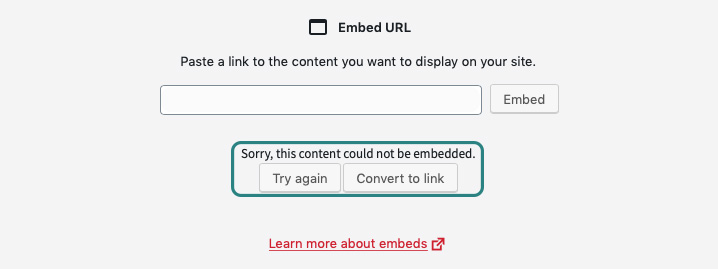
Examples of websites you can copy and paste to embed content:
- Facebook (see instructions for finding an individual post’s URL)
- Flickr
- Screencast
- Scribd
- Slideshare
- SoundCloud
- Speakerdeck
- Spotify
- TED
- Vimeo
- WordPress
- YouTube
- And more!