Embedding an RSS Feed
Embed a feed from another website using the RSS block.
An RSS (Really Simple Syndication) feed allows you to embed regularly published content from another website directly onto your own site. When new content is posted to the original site, your site is automatically updated.
For example, many websites provide RSS feeds of their blog posts or news articles. PubMed and WashU Medicine Research Profiles provide RSS feeds to automatically embed an individual’s or an entire departments’s publications list.
The WashU Web Theme provides an easy way to embed an RSS feed using the RSS block.
RSS isn’t the only way!
Many popular websites, such as ResearchGate, Google Scholar, and Academia.edu, do not provide RSS feeds. In those cases, alternative services such as BibBase have a range of options you may use to embed a publications list, including the ability to generate from Zotero. For example, BibBase provides an embed code, which you can add to a page using a Custom HTML block.
How to use the RSS block
New to building pages in blocks? Get to know the block editor »
- Add an RSS block to the page where the content will be listed.
- Enter the URL of the RSS feed and click Use URL.
- RSS URL – The Source / WashU News: https://source.wustl.edu/feed/
- RSS URL – WashU Medicine News: https://medicine.wustl.edu/feed/
- How to find the RSS feed URL for almost any site »
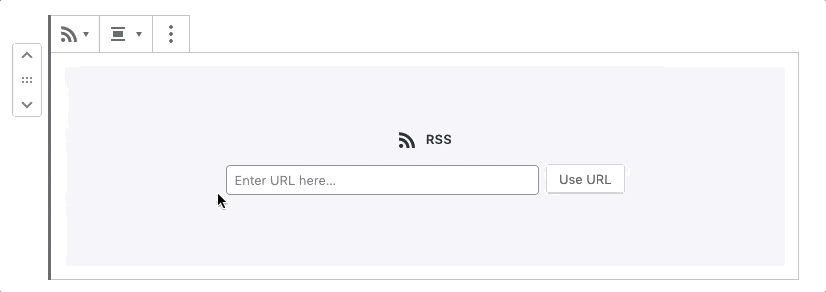
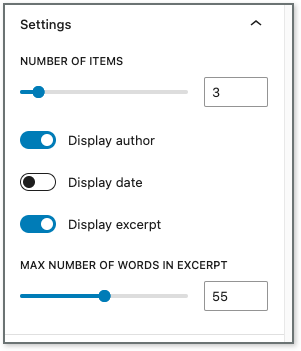
- In the block settings panel on the right, choose what to display.
- Number of items
- Author name
- Date published
- Excerpt
- Max number of words in excerpt: For the Source and WashU Medicine, we find 25 words works well
- Because the RSS block limits the total number of items embedded, we recommend adding a paragraph or button block below the RSS feed to include a link to all items on the original website.
For example: See more news from The Source »
RSS block example
Here the RSS block is being used to embed publications from WashU Medicine Research Profiles, followed by a button block with a link to more publications.
Related tutorials
Embedding Content from Other Websites
Easily embed video, audio, social media and other third-party content.
Embedding Video from YouTube, Vimeo or Box
Inserting video from other websites is as simple as clicking copy and paste.