Adding a Single Event to a Page
Feature an individual event on a page.
Use this tutorial to embed an individual event on a page. To add your site’s full calendar, follow the tutorial for adding a calendar.
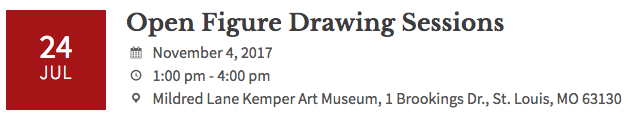
Insert the event on your page
If you don’t see the Single Event block, your site is likely using a different Events tool. Contact sites@wustl.edu for assistance.
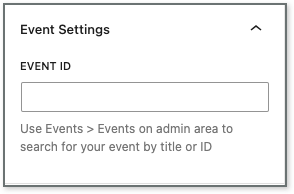
- Click the Add block icon (it looks like a plus sign) to insert the Single Event block on the page.
- Type the specific event ID into the field. (The event ID can be found by going to Events > Events in the dashboard).
- The event you chose will populate.
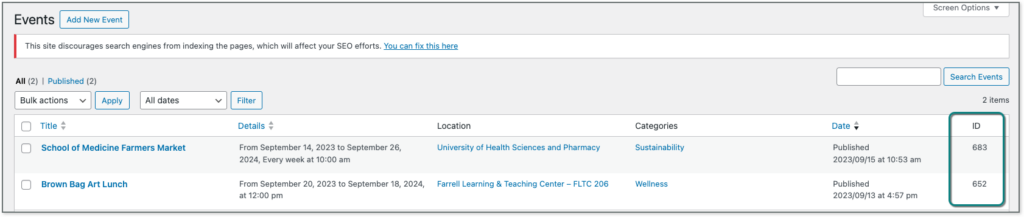
Adding a List of Events to a Page
Add a list of all upcoming events, or events from one or more categories.
Adding Event Locations
Create event locations separately from the event itself — and before you create the event.