Inserting an Individual Person, Place or Item (PPI)
Use the PPI Individual block to display a single faculty member, office location, research project or other post.
Using the PPI: Individual block
New to building pages in blocks? Get to know the block editor »
People, Places and Items (PPI) are a custom post type. To use this block, you’ll need to have created at least one PPI post first.
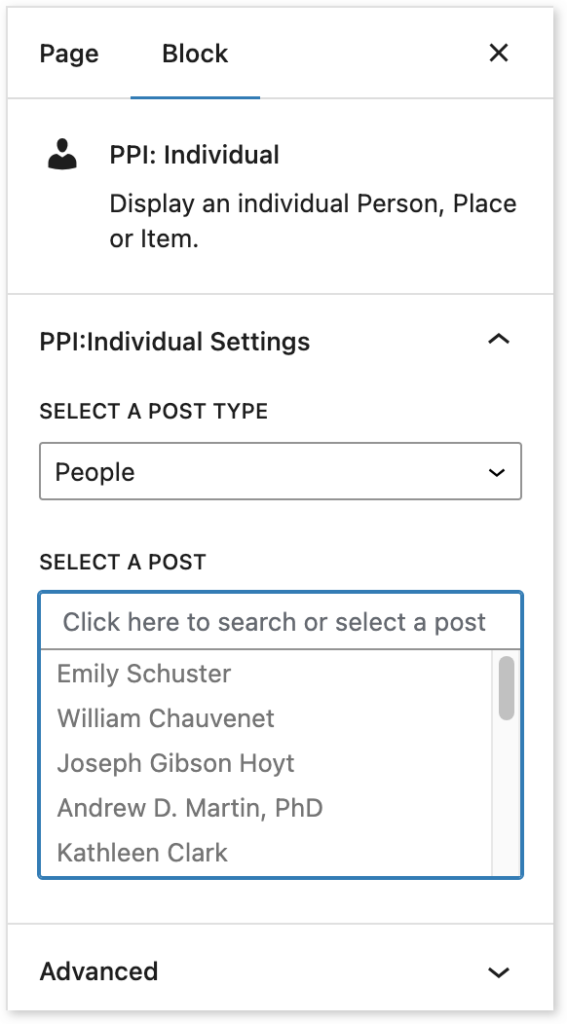
- Add the PPI: Individual block to the page.
- Select People, Places or Items from the Select a Post Type dropdown in the right settings panel.
- Search for a specific person, place or item by clicking into the Select a Post field (or choose from the dropdown). As long as you have created and published the person, place or item, it will appear in this list, based on which post type you selected.
- Your selection will appear in the PPI: Individual block.
Individual PPI examples
Here is what each of the three post types look like when pulled individually onto a page.
Person

Samuel Achilefu, PhD
Michel M. Ter-Pogossian Professor of Radiology
Achilefu’s research focuses on the design, development and biochemical evaluation of molecular imaging agents and drugs in cells and living organisms. He has earned national recognition for his work to use light to activate drugs and the immune system in the body.
Place

Danforth University Center (DUC)
- Physical Address: 6475 Forsyth Boulevard, St. Louis, MO, United States
- Phone: 314-935-5234
Item
Inserting a List of People, Places or Items (PPI)
Use the PPI List block to create a dynamic list of staff, labs, publications and more.
Adjusting Settings for Places
Choose whether all of your place posts will display with an image or a map.
Creating a Person Post
Add people listings to your site by creating a separate post for each person.
Formatting Text
Add subheadings, body text, links, bulleted lists and more using basic formatting blocks.
Inserting a List of People, Places or Items (PPI)
Use the PPI List block to create a dynamic list of staff, labs, publications and more.
Inserting an Individual Person, Place or Item (PPI)
Use the PPI Individual block to display a single faculty member, office location, research project or other post.
Options for saving drafts, previewing and publishing content
Once a page is live, saved updates are publicly visible. Know your options for controlling the visibility of pages.
People, Places and Items
Use the tool for people, places or items to create directories, filterable lists and more.